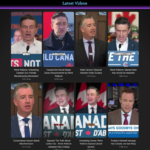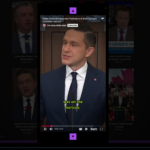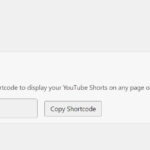YouTube Shorts Display
YT Shorts Display is a specially designed WordPress plugin that showcases your YouTube Shorts in a sleek, mobile-friendly layout. Unlike typical YouTube gallery plugins that focus on horizontal video thumbnails, this plugin is engineered with the vertical, 9:16 aspect ratio of YouTube Shorts in mind—ensuring your content is presented exactly as intended.
Key Features
Tailored for YouTube Shorts:
The plugin automatically computes the thumbnail width from a user-defined height to maintain the true 9:16 aspect ratio that YouTube Shorts demand. This ensures that every video is displayed in its optimal, vertical format without distortion.Responsive, Fixed-Size Layout:
Designed for clarity and visual consistency, the fixed-size layout ensures that your thumbnails, titles, and view counts are perfectly aligned. The grid adapts gracefully to different screen sizes, making it ideal for mobile devices.Lightbox Playback:
When a thumbnail is clicked, a lightbox opens to play the video in an embedded player. The lightbox supports vertical navigation, so users can easily move to the previous or next video without leaving the current page.Pagination:
With built-in pagination, you can control how many videos are displayed per page, helping prevent information overload and ensuring fast page load times.Customizable Appearance:
Through an intuitive settings page, you can adjust various display options including:Total number of videos to fetch from your YouTube channel or playlist.
Videos per row and videos per page.
Sorting options (latest or most popular).
Navigation button colors and hover effects.
Player size (as a percentage of viewport height) and text colors for video titles and view counts.
Shortcode Integration:
Easily embed the gallery anywhere on your site using a simple shortcode—just add
to any post or page, and your YouTube Shorts gallery will appear.Developer-Friendly:
Built using WordPress best practices—including proper data sanitization and caching via transients—the plugin is secure, efficient, and easy to modify for those with coding experience.
Why Use YT Shorts Display?
If your channel focuses on YouTube Shorts, this plugin is the perfect solution to highlight your vertical video content in a way that complements the platform’s unique style. It’s more than just a video gallery—it’s a specialized tool that presents your YouTube Shorts exactly as you envision, ensuring your audience gets the best viewing experience on any device. Live Demo
Installation & Setup
Installation
a. Download and Upload
Download the Plugin:
Get the plugin file (usually provided as a ZIP file) from our website or repository.Upload via WordPress Admin:
Log in to your WordPress Dashboard.
Go to Plugins > Add New.
Click on the Upload Plugin button at the top.
Choose the ZIP file you downloaded and click Install Now.
Once installed, click Activate Plugin.
b. Manual Installation (Optional)
Extract the ZIP:
Unzip the plugin package on your computer.Upload to Server:
Using FTP or your hosting file manager, upload the plugin folder (e.g.,youtube-shorts-display) to the/wp-content/plugins/directory on your server.Activate the Plugin:
Log in to your WordPress Dashboard, navigate to Plugins, find YouTube Shorts Display, and click Activate.
Setting Up the Plugin
After activation, you need to configure a few essential settings for the plugin to work properly.
a. Get a YouTube API Key
Sign In to Google Cloud Console:
Visit Google Cloud Console.Create a Project:
Create a new project or select an existing one.Enable the YouTube Data API v3:
In the API Library, search for YouTube Data API v3.
Click Enable.
Create Credentials:
Navigate to APIs & Services > Credentials.
Click Create Credentials and choose API Key.
Copy your API key. You’ll use it in the plugin settings.
b. Retrieve Your Channel ID or Playlist ID
Channel ID:
You can find your YouTube channel ID in your channel settings or by using online tools.Playlist ID:
If you want to display a specific playlist of YouTube Shorts, copy the playlist ID from your playlist URL.
Note: If both are provided, the plugin prioritizes the Playlist ID.
c. Configure Plugin Settings
Access the Settings Page:
In your WordPress Dashboard, go to YouTube Shorts (usually in the left sidebar) to access the plugin settings.Enter Your API Key and IDs:
Paste your YouTube API key into the corresponding field.
Enter your YouTube Channel ID or Playlist ID (Playlist ID takes precedence if both are provided).
Adjust Display Options:
Number of Videos (Total): Default is 24 (the plugin fetches up to 24 videos).
Videos Per Row: Set how many video thumbnails should display in one row.
Videos Per Page: Set how many videos are displayed per page (default is 12). The plugin uses pagination if you have more videos.
Sort By: Choose between displaying the latest videos or sorting by most popular (based on view counts).
Customize Appearance:
Navigation Button Colors: Set the button color, icon color, and their hover states.
Thumbnail Height: Enter your desired thumbnail height. The plugin automatically calculates the width using a 9:16 ratio.
Player Size Percentage: Adjust the percentage of the viewport height the video player should occupy.
Text Colors: Configure colors for video titles and view counts.
Save Settings:
Click the Save Changes button to apply your configuration.
Using the Plugin
a. Embedding the Gallery
To display your YouTube Shorts gallery on any page or post:
Simply add the shortcode where you want the gallery to appear.
b. Pagination
If your channel has more videos than the set “Videos Per Page” limit, pagination links will appear below the gallery. Users can navigate through pages (e.g., /page/2/ or ?paged=2 depending on your permalink settings).
c. Lightbox Playback
When visitors click on a thumbnail:
A lightbox will open displaying the video in an embedded player.
Navigation buttons (up and down arrows) allow users to move to the previous or next video without leaving the page.
Additional Considerations
Caching:
The plugin uses WordPress transients to cache API responses for 10 minutes, reducing API calls and improving performance.Security:
The plugin follows WordPress best practices (data sanitization, proper escaping, and error checking) to ensure it is secure against common vulnerabilities.GPL License:
The plugin is distributed under the GNU General Public License (GPLv2 or later), which means you’re free to use, modify, and distribute it (with proper attribution) for both personal and commercial purposes.